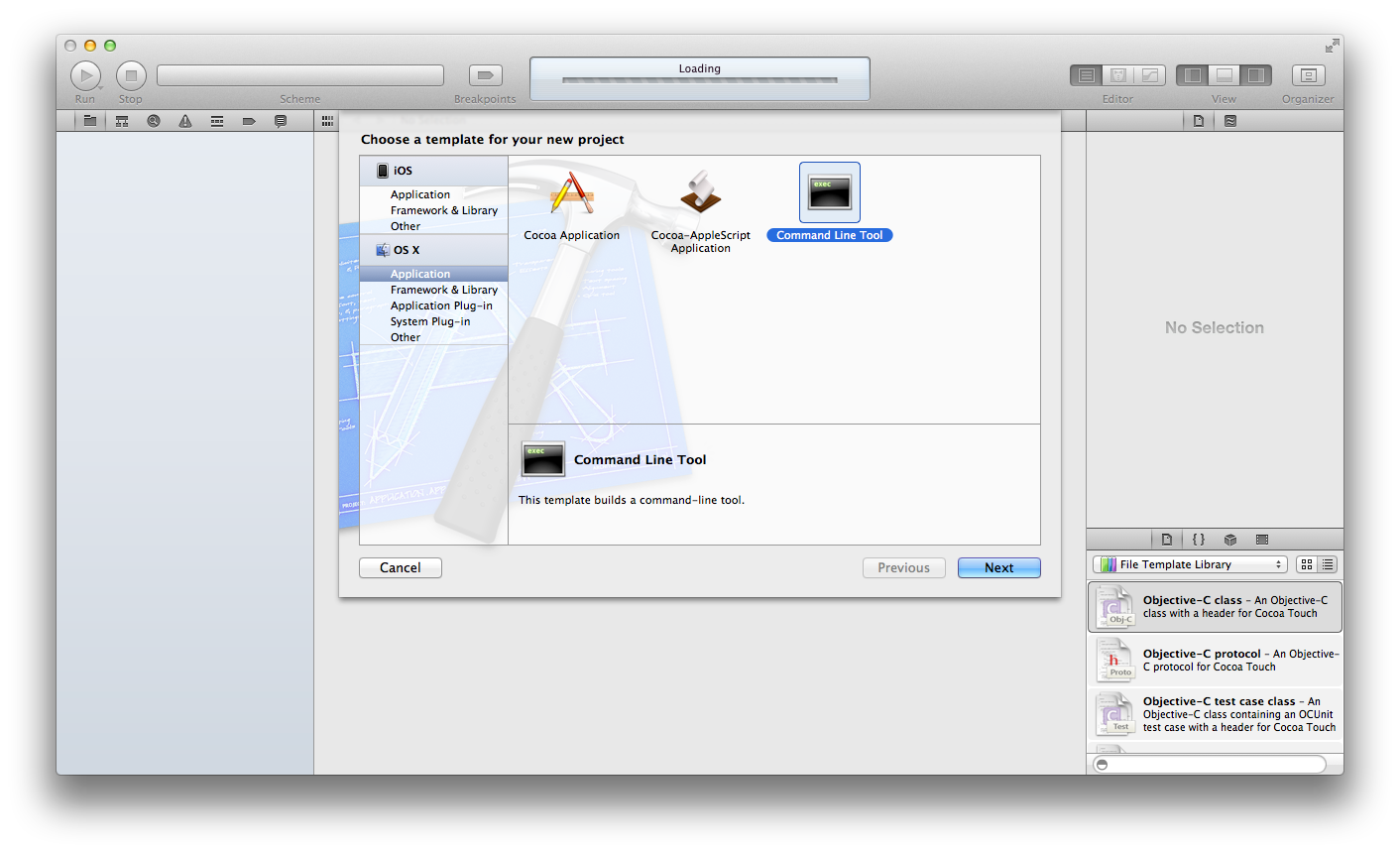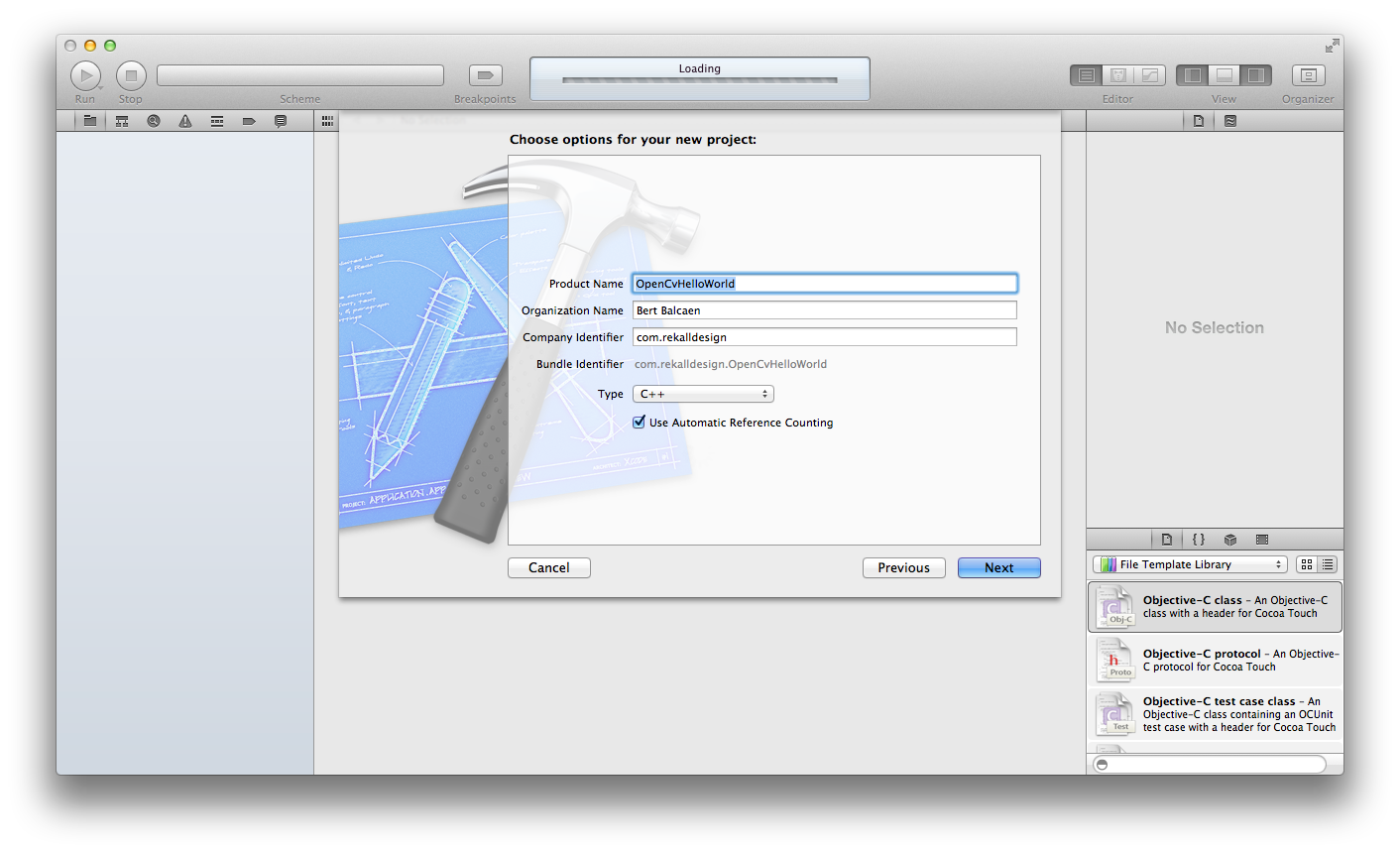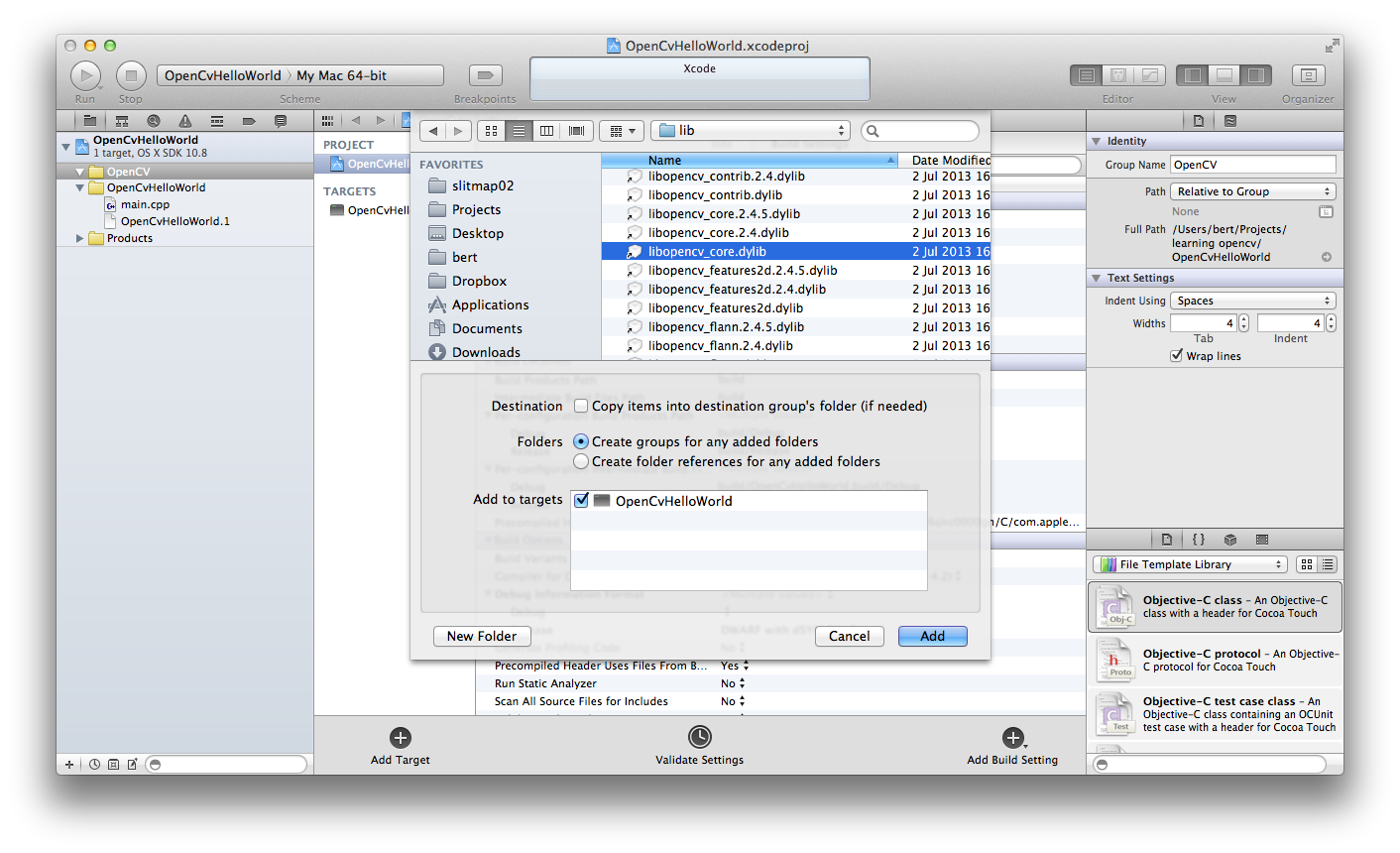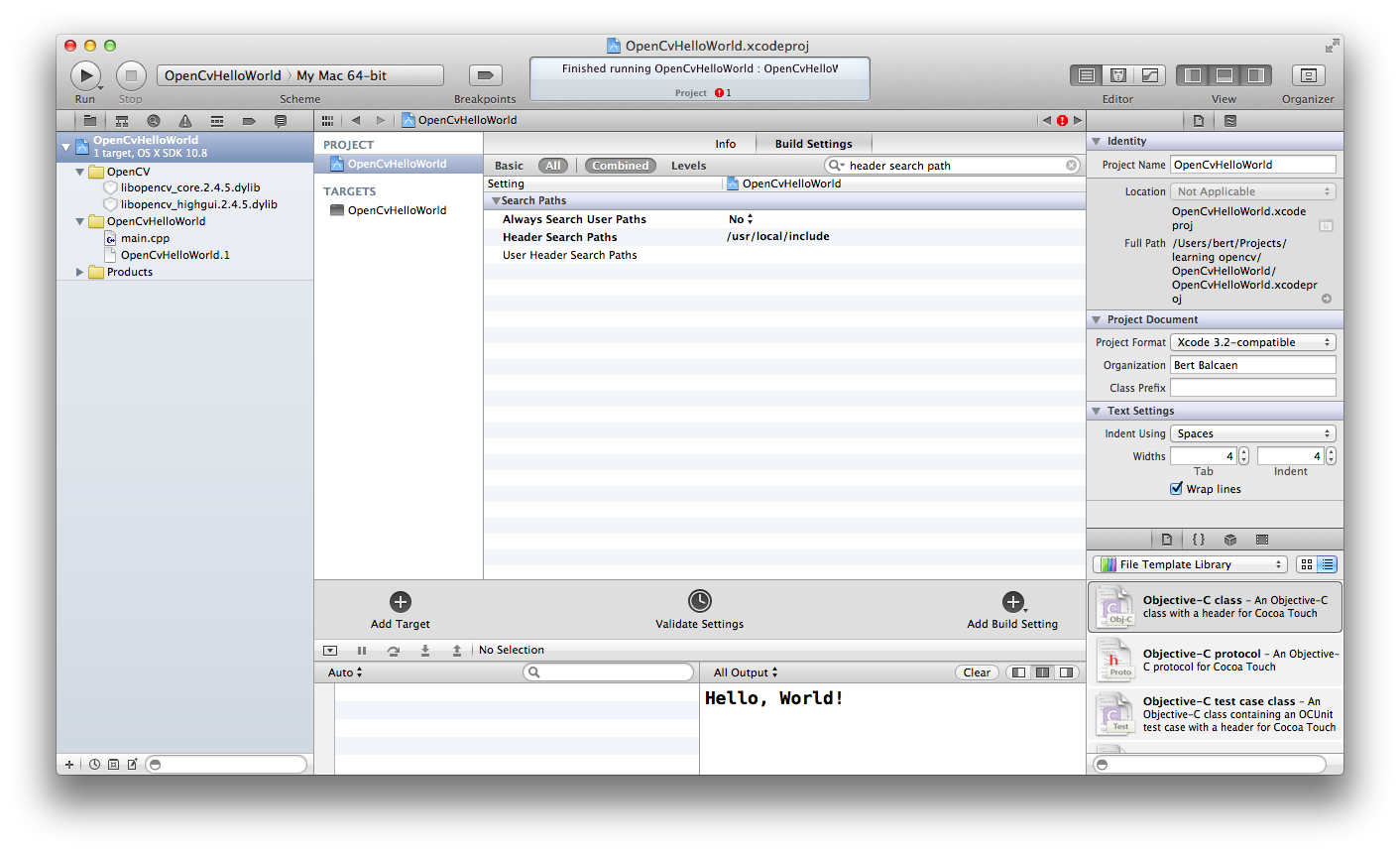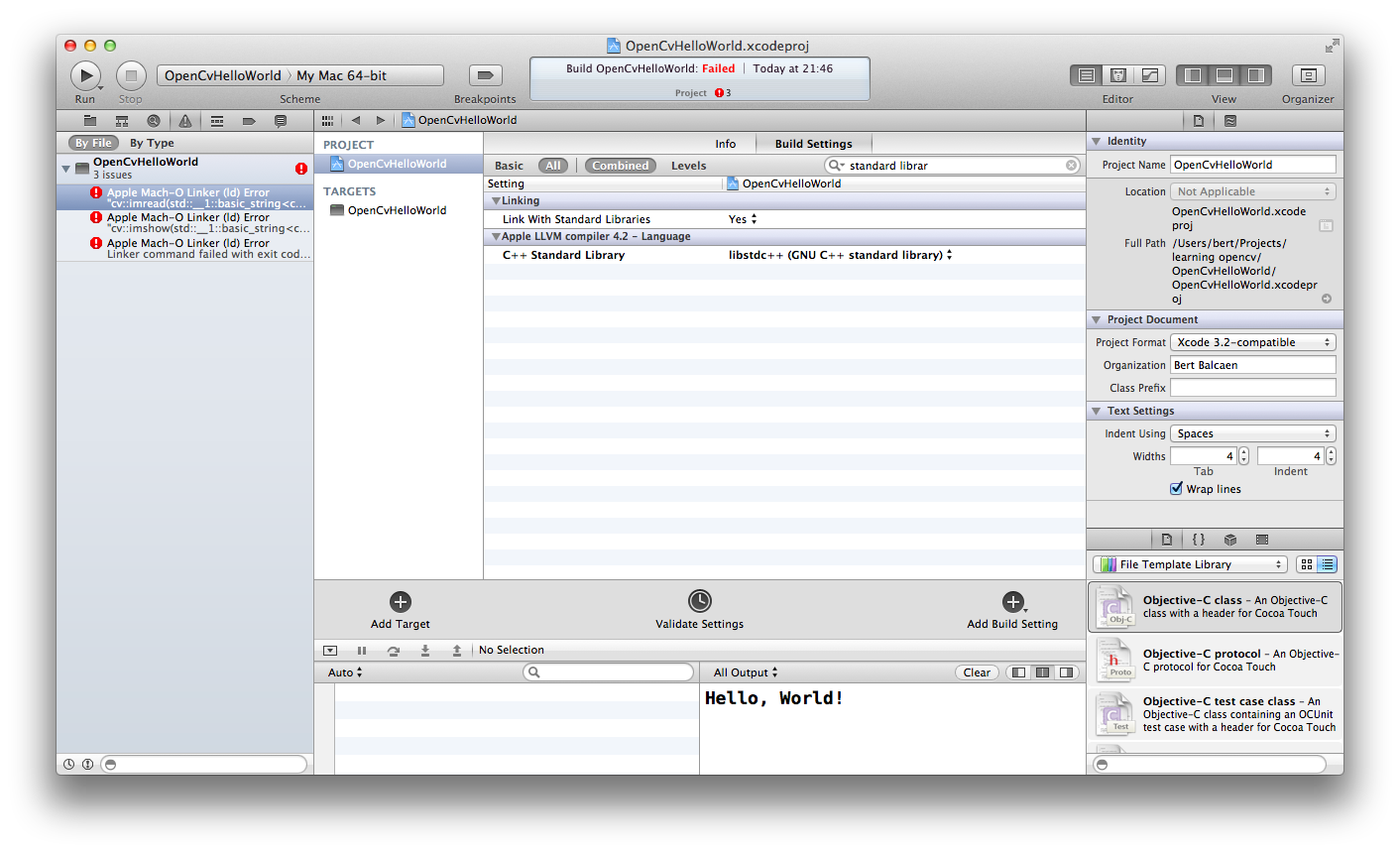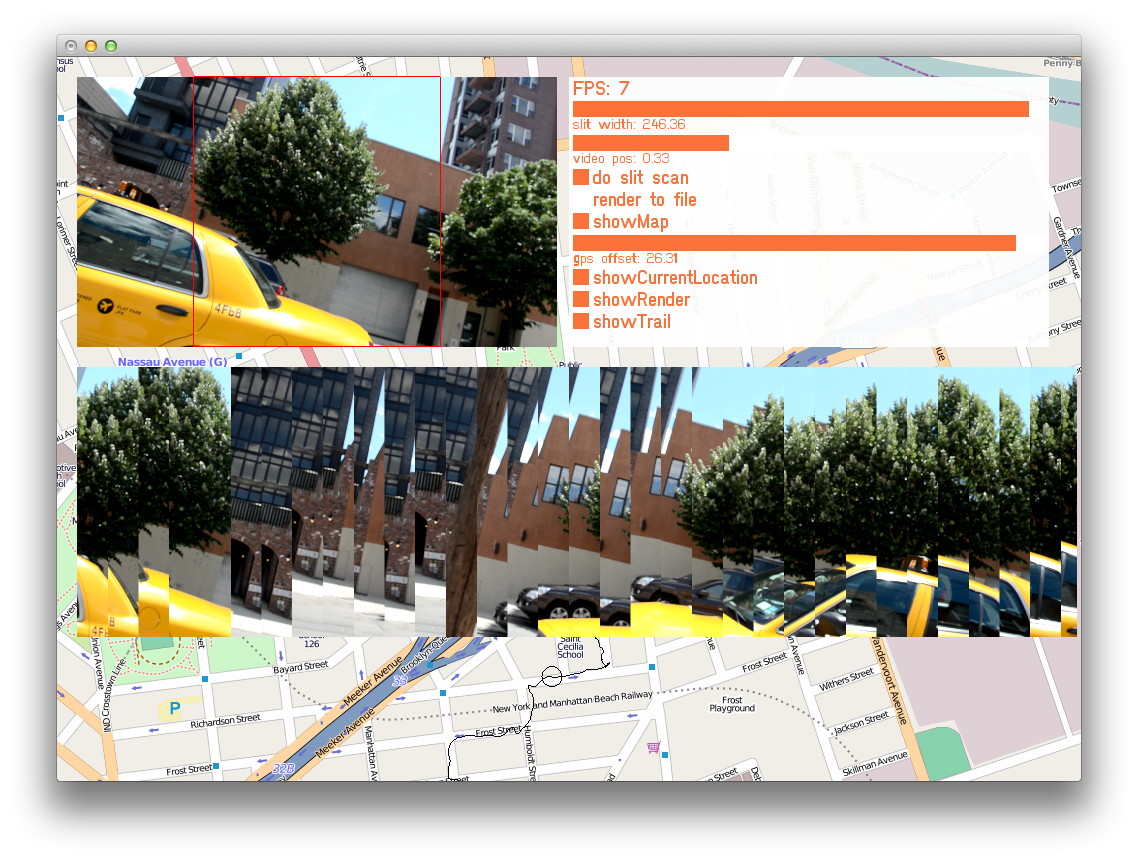I recently took the TOEFL test and scored 113/120. Here are some notes for those who have to do the test as well.
My level of English is fairly good. I read mostly in English (novels, news, …) and also do quite a lot of writing. Although I speak English often, most of the time this is in the company of people like me, for whom English is a foreign language, so it’s definitely not perfect.
A first tip: no matter how good your English is, you’ll need to prepare for this test. You need to be familiar with the structure of test, and the question format, or else it’ll be very hard to complete the sections in time.
I actually didn’t spend any time on rehearsing grammar, spelling, pronunciation etc. because I didn’t have time for this. That’s okay – the TOEFL tests whether you can function within an academic environment, and small mistakes are not considered problematic. I wanted to improve my listening skills, so I tried watching DVD’s without subtitles.
You’ll need a guide to prepare for the test. I used the Official Guide to the TOEFL Test. (4th edition is the currently the latest, but I used the 3rd edition without problems.) I skimmed through, and I did some of the exercises. They are very similar to the ones on the actual test. I paid special attention to the speaking exercises. It’s important to practice those with a timer. For example: you’ll have 20 seconds to prepare an answer, and 40 seconds to speak. This is very short and I had to get used to this format. The first times I tried I found it very hard, but after a few tries things will improve.
I took the test in Barcelona, but I think the experience will be similar everywhere. There were about 8 people taking the test when I did it. Prepare for very strict procedure (metal detector scan, can’t bring your own paper, …).
The test has 4 parts:
- Reading: keep an eye on the clock here. I had 90 minutes for 4 texts, and I had to hurry at the end to complete everything. There are some tricky questions, so make sure you understood the question. Sometimes an answer seems obvious but turns out to be wrong. To my surprise I didn’t make any mistakes here.
- Listening: this was pretty easy. Do a couple of exercises from the book and you should be fine. The actors in the conversations all speak very clear, so you shouldn’t have a problem with understanding them. I took extensive notes while listening. I rarely had to use them when answering the questions, but I’m sure it helped me to understand the structure of the talks and dialogues. I had everything correct here.
- Speaking: as I mentioned before, you really need to train for this. The questions are similar to the ones in the book. Use a clock when exercising, because 40 or 60 seconds is very short to reply. Here I scored 26/30.
- Writing: my result was 27/30. When practicing, keep an eye on your word count. For example, you may be asked to write a 300 word essay, so it’s important to get a feeling for what this actually looks like. I had a little bit of time left for this segment, so you shouldn’t need to hurry up here.
The test takes about 4 hours to complete, with a break included. I received my score a week later.